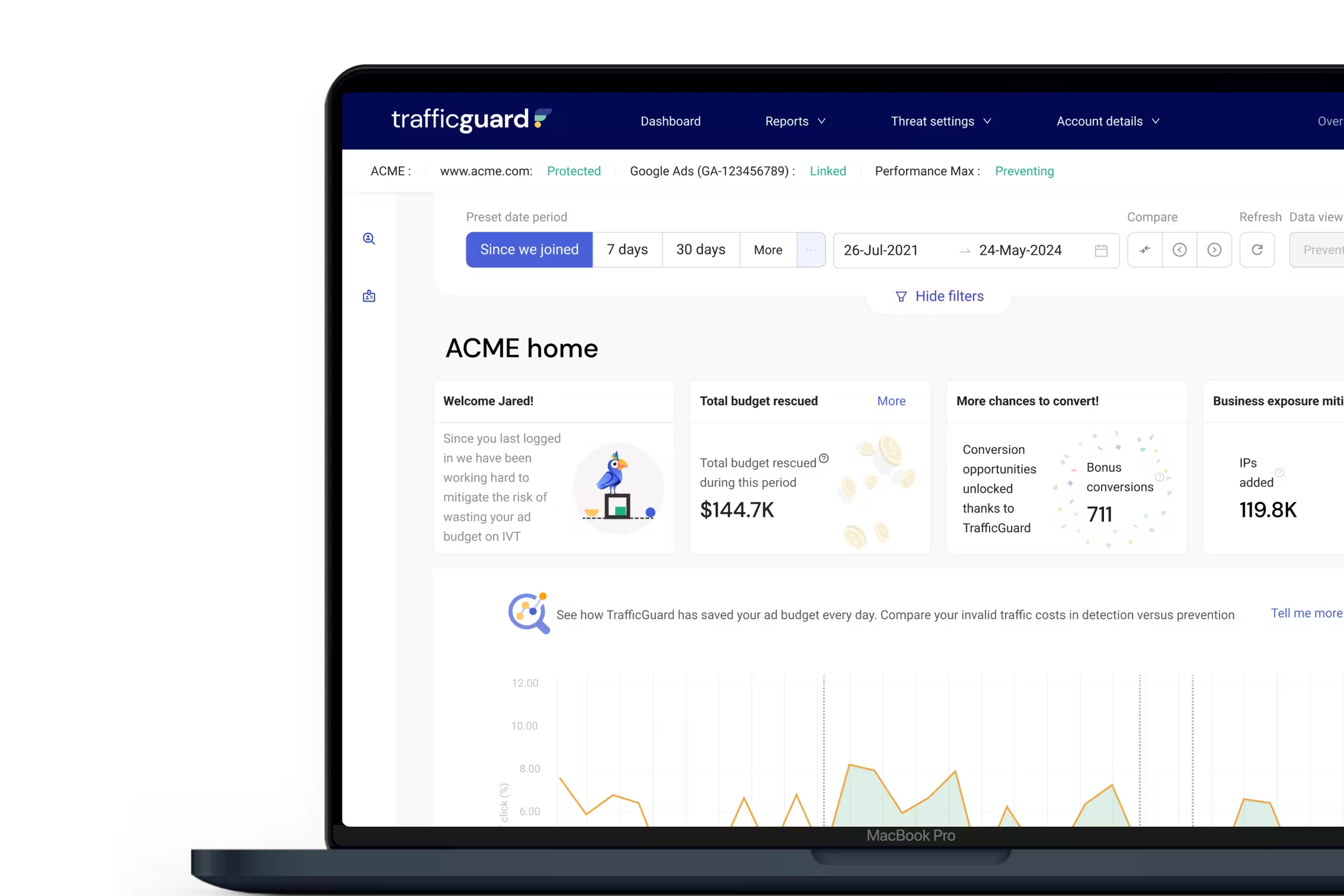TrafficGuard for Social
Stop Click Fraud From Stealing Your Social Budget
Every year, 1 in 5 ad dollars is lost to click fraud. Bots, hyper-clickers, and fake engagement drive up costs without conversions. TrafficGuard stops them in their tracks, protecting your Social budget and ROI across Facebook and Instagram.












Why Smart Marketers Rely On TrafficGuard?
Block Click Fraud Before It Drains Your Budget
Safeguard ROI With Smarter Exclusions
Recover Budget for Real Growth
Portfolio-Level Protection
Features Overview | Social
Features That Deliver Real Value
Real-Time, Browser-Level Invalidation
Unlike server-side, hourly batch processing used by other tools, TrafficGuard blocks invalid users directly from the browser. This ensures higher accuracy and stronger protection.
Full-Funnel Behavioural Analysis
From click to post-conversion, TrafficGuard analyses journeys and device signals, exposing non-genuine engagement and hyper-clickers that standard filters miss.
Automatic Audience Exclusions
Suspicious users are placed into an invalid audience, which are then excluded across your Meta ad sets once prevention is activated, ensuring your spend reaches real prospects.
Multiple Portfolio Support
Connect and manage multiple Meta portfolios in one place. Easily update permissions for new ad accounts and pages, ensuring complete coverage of your Meta presence with minimal setup friction.
Key Feature | Social
Clear Reporting in One Dashboard
See exactly how much of your Meta spend is being protected. The reporting suite highlights invalid traffic trends, campaign health, and recovered budget, making the impact of protection easy to measure and share.
Protect Your Social Campaigns With TrafficGuard
Choose Plan
We have multiple plans to meet your needs.
Explore Our Plans Details
Unlock Your Protection
TrafficGuard have different plans for different needs, choose the one that fits you best

In-depth Audit
Timeline of getting your site’s in-depth audit results.
What To Expect During the Audit Period?




How To Set Up
Simple steps to set up tracking. Enjoy our full funnel solution for your social campaigns.
How to set up tracking?

Recommended Resources
Stay up to date with TrafficGuard's latest resources on click fraud protection for marketers.
Winning at Protecting Your Digital Ad Spend






























































FAQs of TrafficGuard Social
Can’t find what you are looking for? Go to our support page to learn more.
Click fraud happens when bots, malware, or organised click farms generate fake clicks, artificially inflating spend, distorting performance, and draining budget.
Meta provides some protection, but advanced threats like bots and hyper-clickers often bypass these filters, leaving marketers with distorted metrics and reduced ROI.
Browser-level validation verifies clicks in real time by checking the actual user environment, device behaviour, and session activity. This makes it far harder for bots and automation to slip through, giving you cleaner data and stronger campaign protection.
Yes. Our reporting suite shows invalid traffic trends, campaign health, and budget recovery, making the ROI of click fraud prevention crystal clear.
TrafficGuard for Meta protects Facebook and Instagram campaigns with a website conversion goal. Awareness and App campaigns aren’t supported. A site tag and URL parameters are required for activation. We’ll guide you through the setup to make it simple.
Invalid clicks and fake sessions corrupt the conversion signals Meta uses to measure success. This can make underperforming ads appear effective, inflate reported ROAS, and confuse your attribution models. By filtering invalid traffic before it hits your tracking, TrafficGuard ensures every conversion and signal Meta receives reflects genuine user intent, helping you make smarter optimisation decisions.
Yes. Without validation, Meta can keep retargeting bots, repeat clickers, or low-intent users, wasting budget on audiences that will never convert. TrafficGuard automatically excludes these sources from your targeting and retargeting pools, ensuring your spend focuses on genuine prospects with real purchase intent.
Ready To Protect Your Ad Spend?